Employee Time Clock
ADP Time Kiosk helps you turn your own device into a virtual time clock to collect employees’ hours easily, accurately, and safely.
Already using ADP? Sign in or get support.

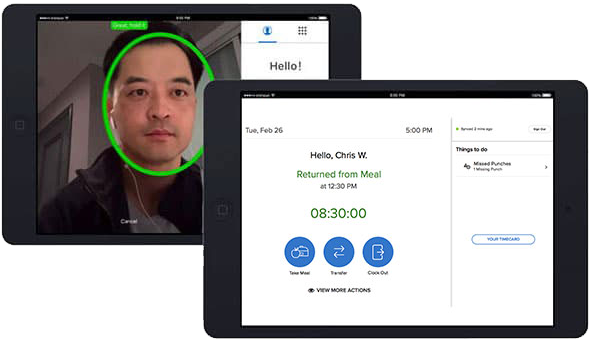
ADP Time Kiosk
Touchless time kiosk
ADP Time Kiosk help employees stay connected and helps turn any mobile device into a virtual time clock for your team. BYOD for Apple and Android tablets helps control hardware costs with ease and flexibility.
- Employees can clock in and out using voice commands, facial recognition, biometrics such as finger scans, or a PIN code to automatically upload punches directly to timecards. This can help employees clock-in and out themselves and not for each other—a common occurrence known as “buddy punching”.
- Time data is collected automatically, so running payroll is integrated and error-free. No more steps to re-enter time data before running your payroll.
- Additional features are available, such as meal break punching, department transfers, supplemental earnings entry, and more.
ADP Time Kiosk features
ADP’s app can help your business manage clocking in and out.
Bring your own device
Use your own device to control hardware costs and get flexibility in choosing your favorite Apple or Android tablet device.
Seamless payroll integration
Time data is automatically used when running payroll to eliminate administrative burden and potential errors from re-entering payroll data.
Eliminate buddy punching
Require workers to identify themselves using biometrics, such as finger scans or facial recognition. This helps ensure people are not clocking in or out for each other.
Touchless clock in/out (iOS only)
Provide a touchless clock in/out experience voice commands to provide on-site employees with an extra safeguard.
Accurate hours with geofencing
Enable geofencing to restrict punch locations for mobile employees to get accurate hours worked.
Collect data offline
Collect and sync data to your solution even if internet connectivity is temporarily lost.
Hear how ADP’s Time & Attendance solutions help businesses like yours
MEET OUR CLIENTS
With multiple offices and a growing number of employees, managing time and attendance was a big area of concern for us, as we were doing it manually. Even tracking sick days was taking up a huge portion of our staff’s time. The ADP Workforce Now Comprehensive Services solution has saved us time, and freed up team members to focus on other parts of the business.
Sylvie Gill Director, Health Sciences Association of Alberta (HSAA)

MEET OUR CLIENTS
I don’t know how you put a price on the time we spend on things like tracking down pay stubs or checking available holiday time. Over time they end up taking far longer than you would like. ADP Workforce Now® has freed up significant time and resources for our staff to focus on bigger and better things.
Faith Laframboise Manager of Human Resources, SPIROL Industries

MEET OUR CLIENTS
ADP has been able to help us take our attention away from the back-office work and focus on our core product. They really understand the values of small businesses, and they understand how to provide us with the service and the attention that we need.
Colin Carter Founder & CEO, BitCine Technologies

See how ADP works with others like you
Time & Attendance FAQs
What are the disadvantages of using a time clock from an office supply store?
While time clocks are certainly better than handwritten or paper timesheets, they typically only record punches or timestamps. Someone still needs to calculate the hours worked, know how to apply the pay rules and enter the time into payroll. And since this is done manually, information may be overlooked or entered incorrectly. With cloud-based time and attendance systems, a smart time clock records the information, calculates the total hours immediately and sends them to payroll automatically. ADP time clocks also offer biometric identification, prompting employees to punch-in and out using finger scans, facial recognition, voice commands, or PIN codes to automatically upload punches to timecards. These methods prevent “buddy punching”, which happens when an employee may clock-in and out for others.
Can ADP time and attendance software help me manage overtime?
Yes, complying with the Employment Standards for each province and territory and controlling overtime costs are two of the biggest benefits of online time and attendance solutions. Employee time tracking starts with proper classification of workers, followed by automatic and accurate calculation of hours worked during the pay period using time and attendance software. Overtime rules specific to individual businesses and locations are then applied and sent for payroll processing. Managers only need to approve timecards, and not spend hours calculating hours worked or figuring out the correct overtime rules. This helps managers simplify payroll compliance and save time by reducing administrative burden. There is also timely visibility to see who may be approaching overtime so schedules can be adjusted to avoid overtime costs.
To what extent is employee time tracking integrated with payroll and HR?
Time and attendance software features are part of ADP HCM platforms. This means that users only need one username and password, so there is no re-keying or difficulty accessing the system due to forgotten passwords. The experience and design are consistent, and all data is maintained in a centralized location. Employee data flows automatically between HR, payroll, and timekeeping, and there is reliable access from any location, as well as adaptability to support evolving business requirements.
Can employees use their mobile phones for time tracking?
Yes, the ADP Mobile app allows employees to clock in and out, view schedules, request time off and, more. Geo-fencing helps ensure that staff members are within a specified distance from a work location when they track their time. Our app also has tools for employers, such as payroll and other HR features.
Awards and recognition






Get a free quote
Get pricing specific to your business.
Call 866-622-8153 or complete the form below:
Your privacy is assured.
Articles & Insights
FAQ
What is WFM software?

insight
