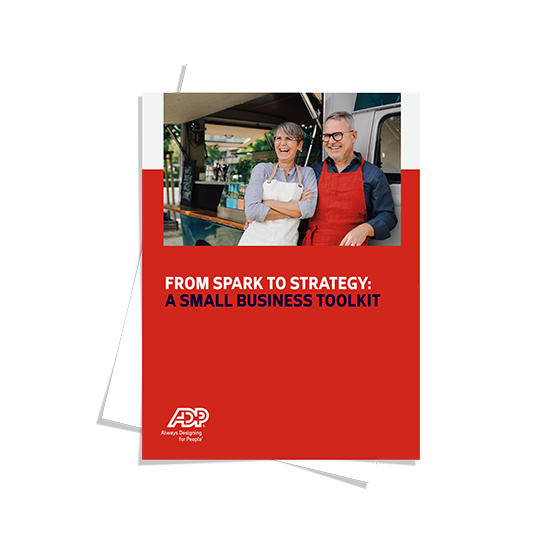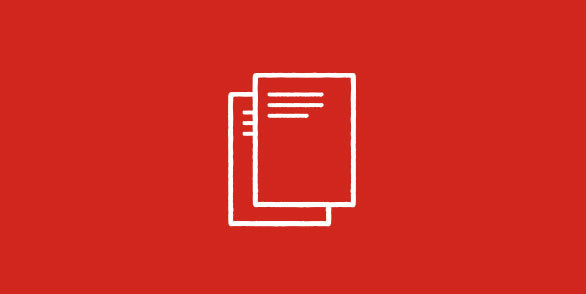Knowing how to do payroll is essential to the survival of any small business, even those with only a handful of employees. There are many ways to accomplish this task, but the one that’s right for you will depend on several factors. You’ll need to carefully weigh the size of your organization, your budget and how much time you have. A thorough understanding of what goes into payroll is also necessary to make a strategic decision. This guide covers:
- How payroll works
- Setting up payroll
- Do it yourself payroll
- Payroll service providers
- Common payroll mistakes
Although there are many steps involved in doing payroll yourself, they are not indicative of the process when working with ADP. We use many tools to simplify manual tasks to free up your time.
How does payroll work?
Running payroll consists of many calculations. You need to account for wages, hours, benefits, tax deductions and garnishments, as well as comply with federal, provincial and territorial regulations throughout every step. The key to success is to set up a process from the beginning that helps address compliance issues. Otherwise, you could face costly penalties for filing payroll taxes incorrectly or missing a deadline. Bottom line – there’s a lot more to payroll than just cutting a cheque every few weeks.
How to set up payroll
No matter how you choose to run payroll, the setup is basically the same. To get started, you’ll need to provide federal, provincial or territorial authorities with information about your business and your employees. Creating a payroll schedule and deciding what benefits to offer are also important, as is registering for workers’ compensation insurance and opening a bank account dedicated to payroll.
Step 1 – Apply for a Payroll Program Account (RP)
In the eyes of the government, individuals are identified by their Social Insurance Number (SIN). The same is true for businesses, except it’s known as a Payroll Program Account (RP). Your organization will need one to file payroll taxes. Obtaining an RP number is free and can easily be done by phone (1-800-959-5525) or online How to Open Payroll Account.
Step 2 – Obtain a Revenu Quebec Business Number (if operating in Quebec)
If you do not operate in Quebec, skip to step 3. Provincial or territorial income tax is collected through your Payroll Account. The only province that requires a separate registration is Quebec. If you have a permanent establishment in this province, you will be required to apply for a business number. You can register online, by phone (1-800-567-4692) or by mail LM-1-V, Application for Registration.
Step 3 – Collect employee documents
Once you have your business details squared away, your employees must fill out some paperwork for government agencies. Most of these documents are usually completed on a new hire’s first day on the job:
- Social Insurance Number (SIN)
As an employer, you must ask your employees for their SIN within three days of when they start to work for you, and you must record this number. Steps are required by the employer if an employee does not provide a SIN within three business days. Additional details can be found at Setting up a New Employee: Social Insurance Number - Filing Form TD1, Personal Tax Credits Return
To determine how much federal and provincial income tax to withhold from employee wages, each worker needs to complete a TD1 Form. It includes several steps for entering personal information and filing status, multiple jobs or spouses who work, dependents claimed, and other adjustments, if necessary. Each employee is required to provide a Federal and Provincial form. It is a best practice to have employees file these out annually as these forms do change each taxation year.
Step 4 – Choose pay periods
When it comes to selecting a payroll schedule, you have four common options – weekly, bi-weekly, semi-monthly and monthly. The choice, however, may not be entirely up to you because provinces and territories mandate specific pay frequencies for different types of employees, employers or circumstances. These regulations also typically include requirements for how soon employees must be paid after the end of the pay period. For example, in the province of Saskatchewan, salaried employees must be paid at least once a month. Employees paid by the hour though, must be paid at least semi-monthly or every 14 days.
As you narrow your options, keep in mind that the more often you run payroll, the more you incur accounting and processing fees. Try to strike a balance between cost-effectiveness and convenience, while complying with jurisdiction requirements.
Weekly pay
Common in the manufacturing, construction and restaurant industries, weekly pay suits manual labour jobs with low wages. These types of workers need to be paid more often to meet their living situations.
Biweekly pay
This method of pay may be best for hourly workers because overtime is typically charged by the workweek. Retail employees are sometimes paid in this manner.
Semi-monthly pay
Salaried workers often prefer semi-monthly pay due to its consistency and cash flow predictability. Many industries, including financial services and health care, use this pay model.
Monthly pay
Since it’s processed less frequently, monthly pay is the least expensive payroll option and is usually reserved for executives with high salaries.
Step 5 – Register for workers’ compensation insurance
Workers’ Compensation is a provincial or territorial-regulated program that pays for medical care, rehabilitation and a portion of lost income for employees who become sick or injured on the job. Additionally, dependents may be entitled to benefits if an employee dies from a work-related injury.
In some areas of Canada, you’re required to register for workers’ compensation insurance even if you only have one employee.
Workers’ compensation is employer paid and not deducted from your employees. The frequency of payment and reporting will depend on the province or territory you are registered in.
Step 6 – Offer optional benefits to employees
Benefits - such as health insurance, dental care, life insurance and retirement plans – can make your business an attractive place to work. Employees typically pay a portion of the cost, which is deducted from their pay cheque. How much depends on the types of plans you offer and the level of coverage the individual chooses. Some benefits, such as Registered Retirement Saving Plans (RRSP) may be offered on a pretax basis. Most other benefits are a post-tax activity.
Step 7 – Open a payroll bank account
Many businesses choose to open a bank account separate from their business account just for the purpose of payroll. If you do so, use this account only for paying employees and fulfilling tax obligations. This will allow you to keep more accurate records of your payroll transactions.
How to calculate and do payroll on your own
Many small businesses begin by doing payroll on their own, and if you only have a handful of employees or you need to do payroll for one employee, this may be a cost-effective option. Whether you can do it accurately, however, will depend on your individual skills and experience. Any miscalculations can result in costly fines that could impact your bottom line. To help avoid this, you’ll need to meticulously maintain all your payroll records, double check your data entry and meet all tax filing deadlines.
Step 1 – Calculate hours worked and gross pay
The first step in processing payroll manually is to calculate the total number of hours each of your employees worked during a given pay period. Paper time sheets, spreadsheets and punch clocks are all ways to track this information. The total hours worked is then multiplied by each worker’s pay rate, or at least the applicable minimum wage, to determine the gross pay.
Also note each province and territory have different requirements for when overtime pay is due, such as the number of hours in a week or day that are exceeded. This will need to be reviewed and accounted for when calculating the employee’s gross pay.
Step 2 – Process payroll deductions
Once you’ve calculated gross pay, begin processing payroll deductions based on the employee information you gathered earlier.
First, make your pre-tax deductions. If you offer your employees qualified Registered Retirement Savings Plan (RRSP) this is when you’ll withhold those contributions.
Next, calculate the statutory deductions, including federal and provincial income tax, Canada Pension Plan (CPP) and Employment Insurance (EI). A portion of every employee’s paycheck goes to CPP (until the maximum contribution is met), which you must match as the employer. You’re also required to pay 1.4X the employee portion of Employment Insurance. For example, if your employee’s EI deduction was $10.00, your employer portion would be $14.00 Note that certain provinces may have additional taxes that must be paid by employers, such as Employer Health tax (EHT) in Ontario.
If operating in Quebec, there are additional items such as the rate of statutory deduction is different, and in addition you must calculate Quebec Parental Insurance Premium (QPIP), which also has an employer match.
Lastly, subtract the post-tax deductions. Employees with court-ordered wage garnishments, benefits and union dues are subject to these withholdings.
Step 3 – Calculate net pay and pay employees
When all the pre-tax and post-tax deductions are subtracted from an employee’s gross pay, you’re left with net pay or take-home pay. You have several options to distribute net pay, as long as you adhere to the various federal, provincial or territorial laws that govern wage payments.
If you’re using electronic delivery, you should be familiar with the specific requirements for each jurisdiction where you have employees. Most provinces and territories also require employers to include a pay statement with each payment of wages. Provincial and Territorial laws vary as to how the pay statement may be delivered to employees.
In addition to compliance, flexibility and cost are top of mind today. Many employers are moving away from traditional cheques because paper, materials and postage increase payroll operating expenses. Alternative options, such as direct deposit are less expensive, more convenient and can help attract prospective talent to your business.
Step 4 – File tax reports
Deducting taxes from your employees’ pay is only half the battle. You also must file them with various agencies, including the federal, provincial or territorial governments.
There are numerous ways to make payments to the Canada Revenue Agency (CRA), such as by mail, online banking, or through your “My Business Account”. For more information on making a payment, visit Make a Remittance.
If you operate in Quebec, separate reports and payments would be required. Remitting Source Deductions and Employer Contributions.
Be mindful that other reporting related to employer mandated taxes may be required, depending on which province you operate in. This could include Employer Health Tax Reporting for Ontario, etc. As well as any workers compensation reporting required, depending on your required reporting frequency set out by that province.
Step 5 – Document and store payroll records
Aside from getting your payroll calculations correct, the best way to avoid compliance headaches is to take recordkeeping seriously. If you deduct income tax, Canada Pension Plan (CPP) contributions, or Employment Insurance (EI) premiums from remuneration or other amounts you pay, your records have to include the following information:
- hours worked by each employee
- amounts you withheld for:
- CPP contributions
- EI premiums
- taxes
You also must keep the following documents:
- Form TD1, Personal Tax Credits Return, which all employees must fill out
- Form TP1015.3-V, Source Deductions Return, for any employees working inthe province of Quebec (this form is available from Revenu Québec)
- any Canada Revenue Agency (CRA) letters of authority that let you reduce the tax deductions for certain employees for a specific year
- all information slips issued, and all returns filed
- registered pension information
Your records must be made available to CRA if they ask to see them.
Records required for tax purposes must be kept on file for at least six years from the end of the last tax year they are related to. All others should be saved in accordance with federal or jurisdiction requirements, whichever is greater. If in doubt, check with the appropriate federal, provincial or territorial agencies to make sure you’re keeping the right documents for the correct length of time.
Additionally, many provinces and territories have specific legislation surrounding what can and cannot be deducted from an employee’s pay. Some legislation requires you to provide your employees with specific information in writing about their pay and other benefits. This generally must be done on the date of hire and whenever there are updates. You must retain these notices for the period designated by the province or territory.
How to do payroll using professional services
As your small business grows and you hire more employees, DIY payroll may become too difficult and time consuming. Or, you may decide that your efforts would be better spent on improving your products and services instead of administrative tasks. At that point, it makes sense to outsource payroll.
Step 1 – Provide tax info and documentation
When you’ve decided on a payroll service provider, you’ll need to provide them with all your payroll records. These may include:
- Employee personal information
Now is a good time to have your employees verify that all their details are correct. A vendor that offers self-service will make future updates easier. Also remember to provide information on employees who may have left the organization in the previous year, so they receive a T4. - Job information
Among other details, you’ll need compensation, hire date, TD1 details, garnishment orders, and Year-to-Dates balances for every employee. - Company information
Your payroll account numbers and year-to-date earnings and deductions totals will be necessary for your provider to file payroll taxes and annual tax forms on your behalf. - Applicable regulations
Notify your new provider of all the government regulations that apply to your business.
Step 2 – Report agent authorization
The CRA requires you notify them if you choose to work with a payroll service provider. This is done via the My Business Account through the CRA. This allows your provider to remit statutory deductions, and annual payroll tax slips on your behalf.
A separate authorization is required for Revenu Quebec, if this is applicable to your business. This can either be done through their online services or Form MR-69-V Authorization to Communicate Information or Power Attorney.
Step 3 – Process your payroll
Thanks to automation, payroll software makes running payroll much less labour intensive. In most cases, all you must do is enter your employee and business data into the system once and update only as needed. The software then handles the calculations, employee payments and tax filings on your behalf.
To get maximum value from your purchase, consider integrating payroll with other HR functions. Many providers can sync their payroll software with time clocks and general accounting ledgers.
Such integrationscan improve efficiency and make tasks easier for both you and your employees.
Common payroll mistakes
Automating payroll is the best way to help eliminate payroll mistakes. Short of that, you can save money and headaches by avoiding these common payroll errors:
- Misclassified worker status
Misclassifying workers as independent contractors when they are employees may result in penalties. - Inaccurate payroll records
There are federal, provincial and territorial mandates for how long you must keep payroll records. Know what’s required of your business before destroying documentation. - Late tax payments
If you’re using a payroll calendar, track your payment dates and create tax deadline reminders to avoid late filings. - Misprocessed garnishments
You can be fined for failing to deduct garnishments or withholding them incorrectly. - Underreported taxable compensation
If you offer stock options or employee discounts, this must be reported to the government. - Payroll fraud
Updates to employee bank accounts and TD1 Forms should be done in person, instead of email, to prevent payroll phishing scams.
Payroll FAQs
For as much as advancements in technology have made payroll easier, an evolving workforce and compliance regulations continue to make it complex. Our frequently asked questions can help you understand the basics of payroll.
What is payroll?
The term payroll can mean different things to different people. An employee might think of it in terms of how often and how much they are paid. While you, as the employer, may see the bigger picture of the process – the calculations, worker classifications and tax deductions – that goes into creating a pay cheque. In reality, payroll is all of these things.
How do I start and do payroll?
To begin to process payroll, you will need to gather information about each of your employees and your company. This includes worker classifications, tax withholding details, Social Insurance Numbers, business tax ID numbers and more. You’ll also have to determine your payroll frequency and the sort of benefits you’ll offer employees, since these are usually deducted from their wages. If you’re switching from a manual payroll process to a payroll service provider, you may need training so you can become proficient using the product.
What are the benefits of using a payroll system?
One of the main benefits of partnering with a payroll service provider is it gives you more time to focus on your small business operations instead of burdensome administrative tasks. It can also save you money because you’ll be less likely to make miscalculations or miss tax filing deadlines, which can result in expensive penalties. All of this is possible through automation. Payroll software pays employees and files taxes on your behalf and can help you keep pace with evolving compliance regulations.
How are payroll taxes calculated?
Payroll taxes are typically calculated by deducting the following from the employee’s gross pay:
- Federal income tax, based on TD1 details
- Canada Pension Plan (5.45% of wages)/ Quebec Pension Plan (5.90% of wages for those in Quebec)
- Employment Insurance (1.58% of wages)/ Employment Insurance Quebec (1.18% of wages)
- Quebec Parental Insurance Premiums (0.494% of wages, for those in Quebec)
- Provincial or Territory tax, based on TD1 details
How to do payroll in Ontario?
To do payroll in Ontario, you can follow these steps outlined on Canada.ca:
- Open a payroll account:
Register a payroll program account with the Canada Revenue Agency (CRA). If you already have a business number (BN), you can add a payroll program account to it. If you don't have a BN, you'll need to apply for one before your first remittance is due. - Gather employee information:
Get each employee's Social Insurance Number (SIN) and a completed Form TD1. - Calculate deductions:
Withhold Canada Pension Plan (CPP) contributions, Employment Insurance (EI) premiums, and income tax from each employee's pay. - Remit deductions to the CRA:
Send the deductions to the Receiver General on a regular basis, usually monthly. - Prepare T4s:
Close out the tax year by preparing T4s.
As an employer, you’re required to match the Canada/Quebec Pension Plan contributions tax contributions and provide a 1.4X match on Employment Insurance. If operating in QC, there is a 0.692% contribution for employer QPIP.
This guide is intended to be used as a starting point in analyzing an employer’s payroll obligations and is not a comprehensive resource of requirements. It offers practical information concerning the subject matter and is provided with the understanding that ADP is not rendering legal or tax advice or other professional services.